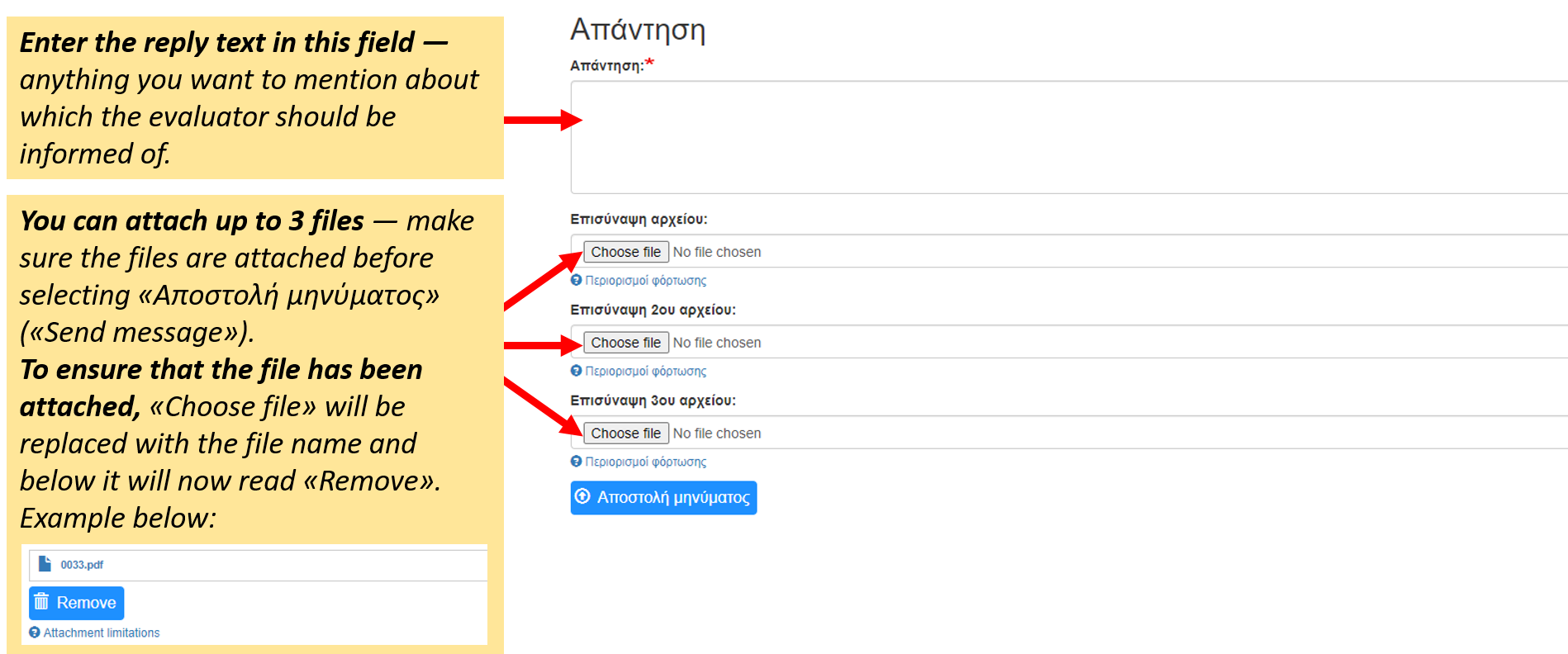- To view your personal messages, log in to the system, select "View Profile" from the "My Account" menu (top right of the page) and then the "My Messages" tab.
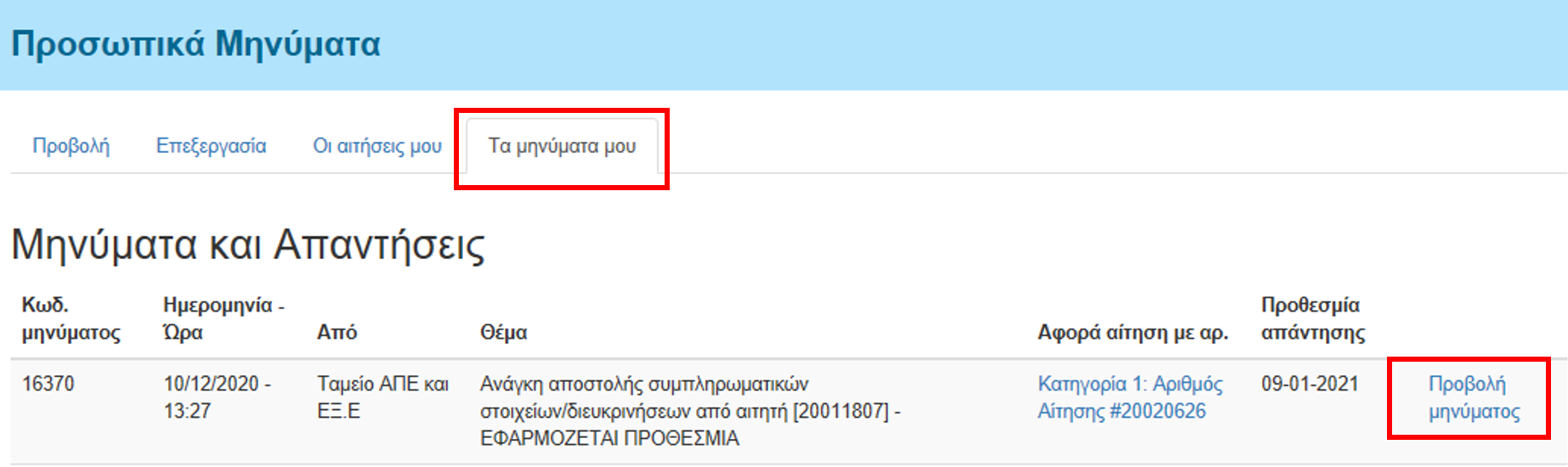
- Select "View Message" to see the message that was sent to you. You must submit the clarifications / supporting documents requested within the deadline specified in the message.
- To send your reply, you must use the "Reply" field and the attachment fields that follow the message that was sent to you. This is required in order for the additional information / clarifications you will submit to be incorporated into your application.
- The submission of clarifications / supporting documents in any other way can not be accepted.
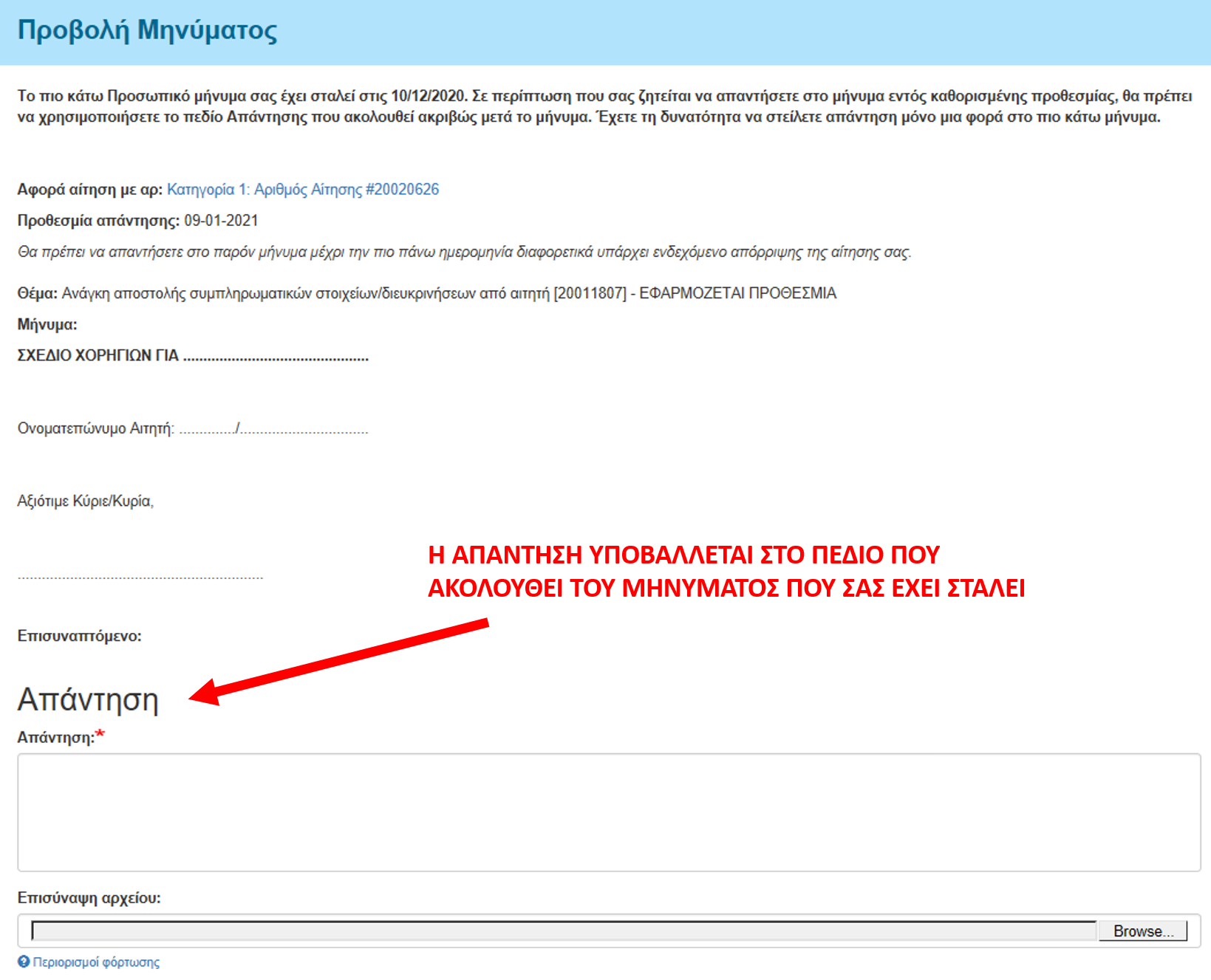
How to answer: